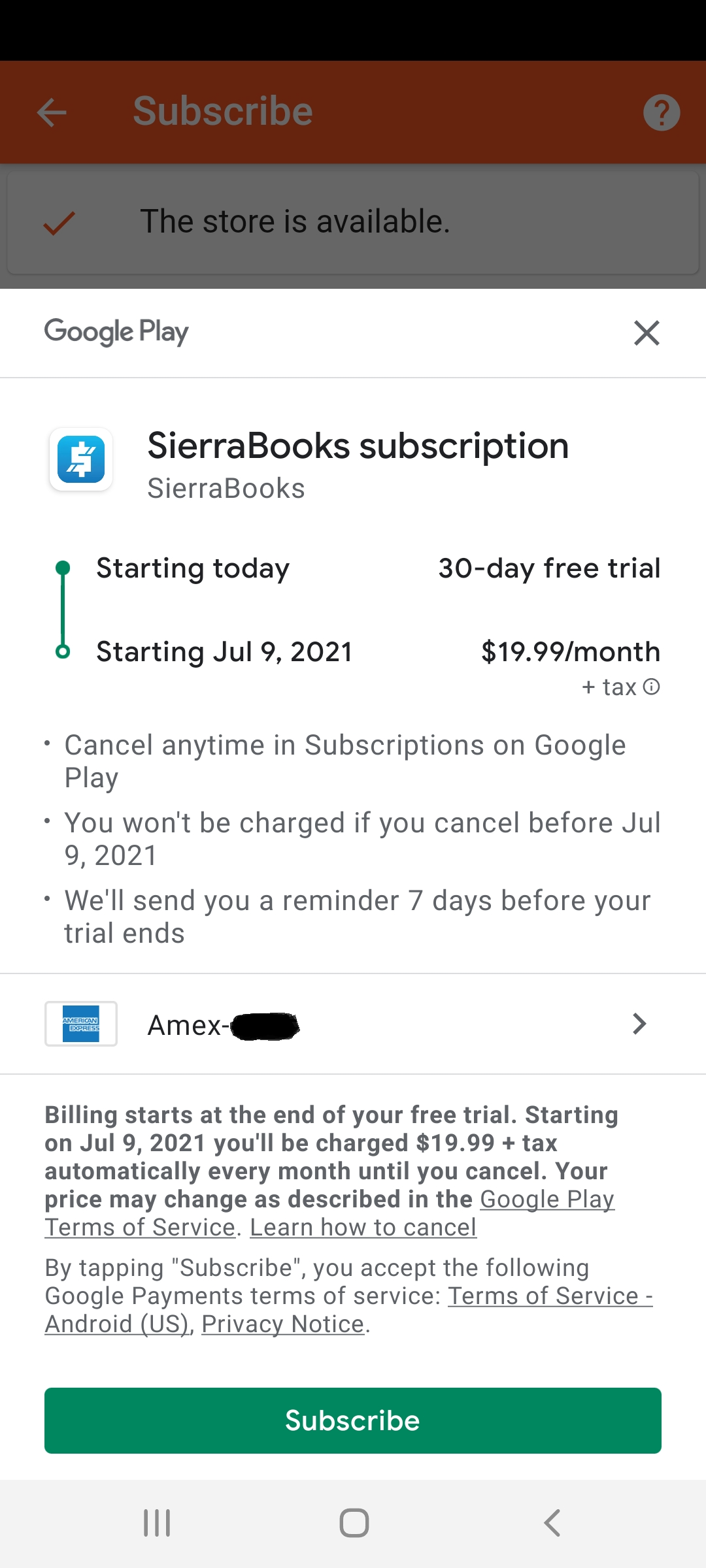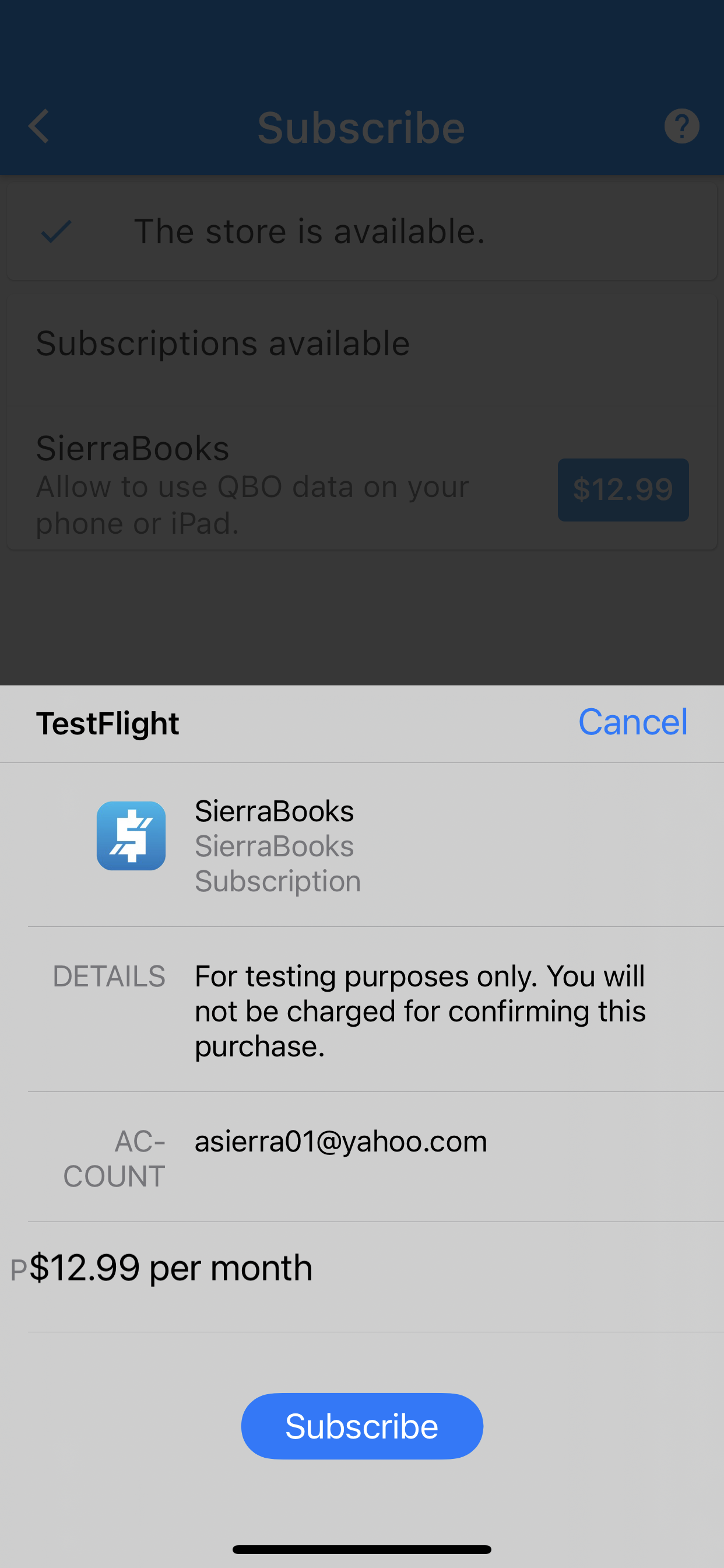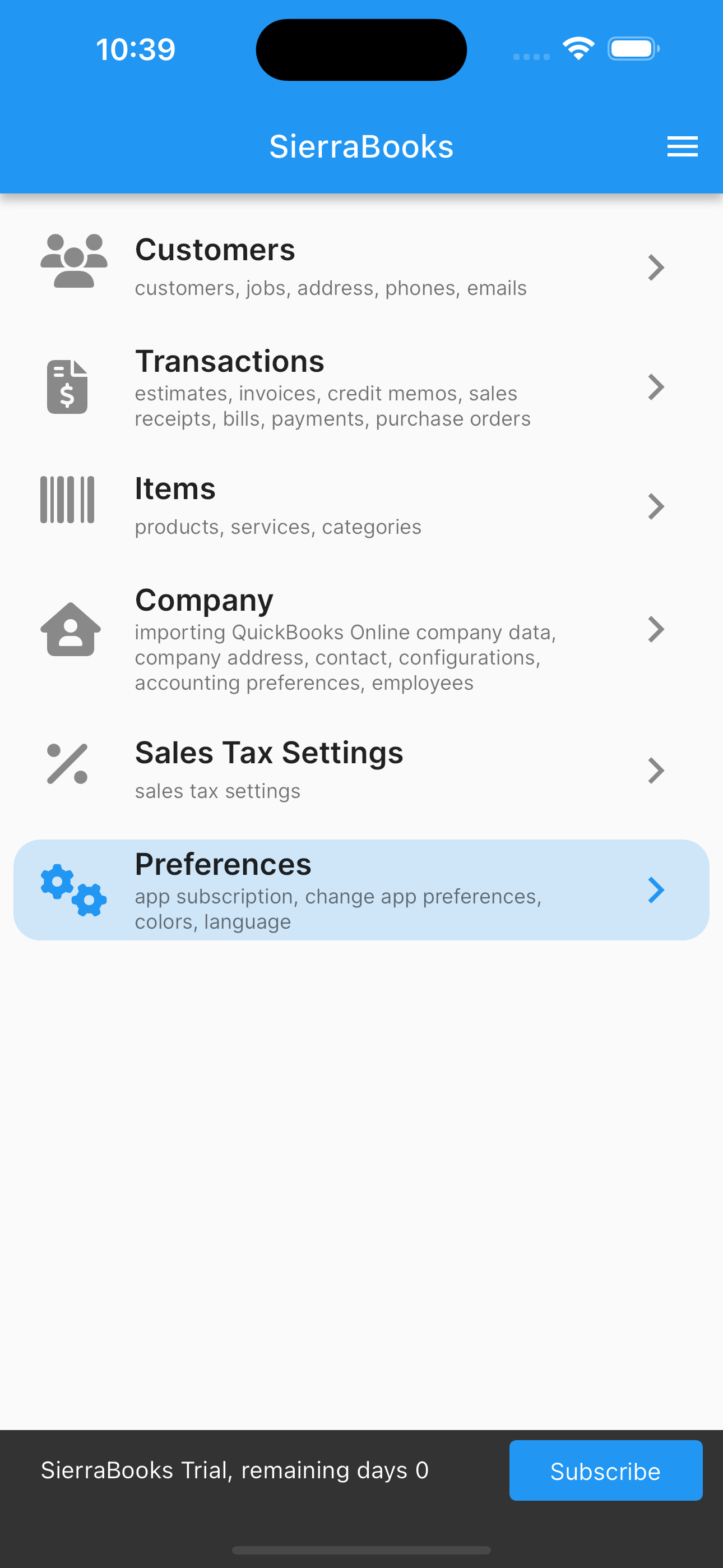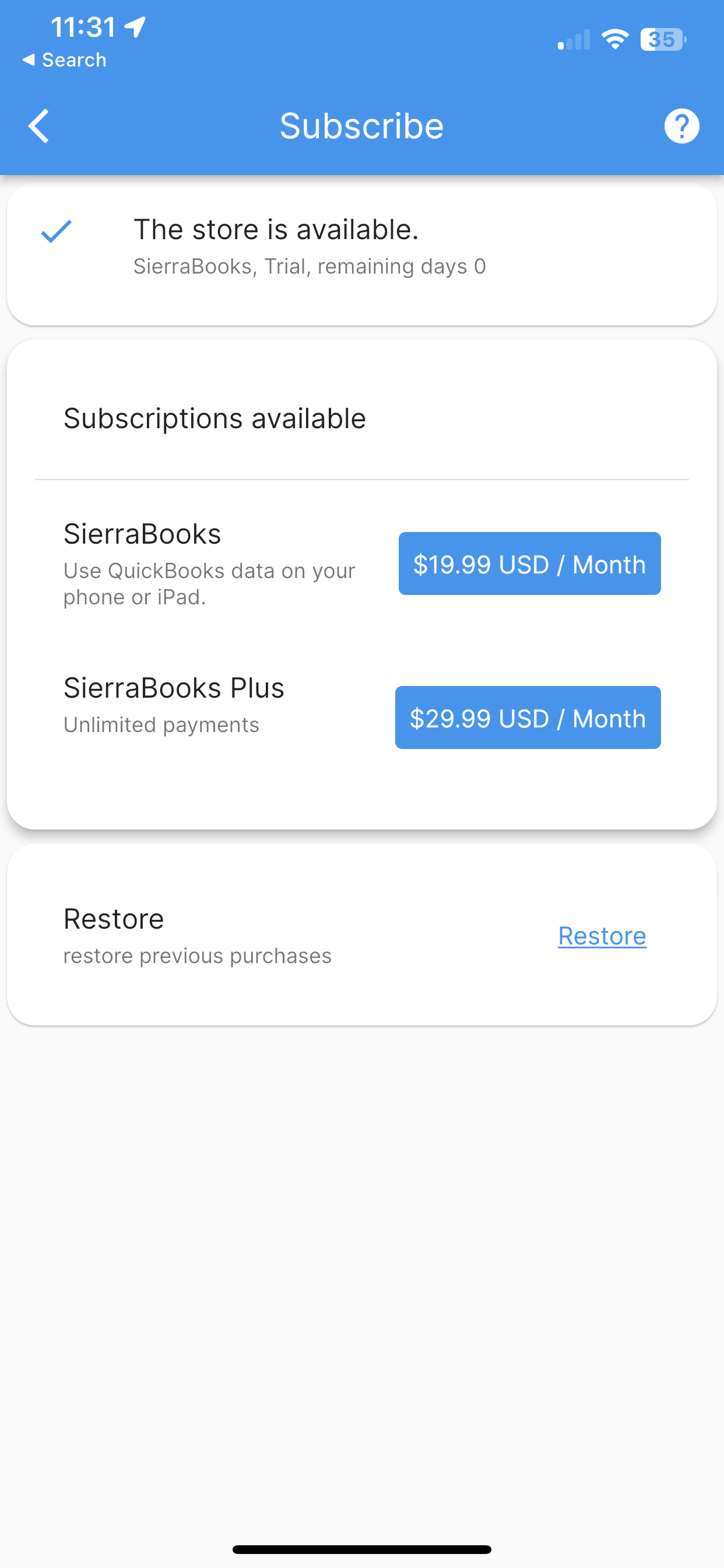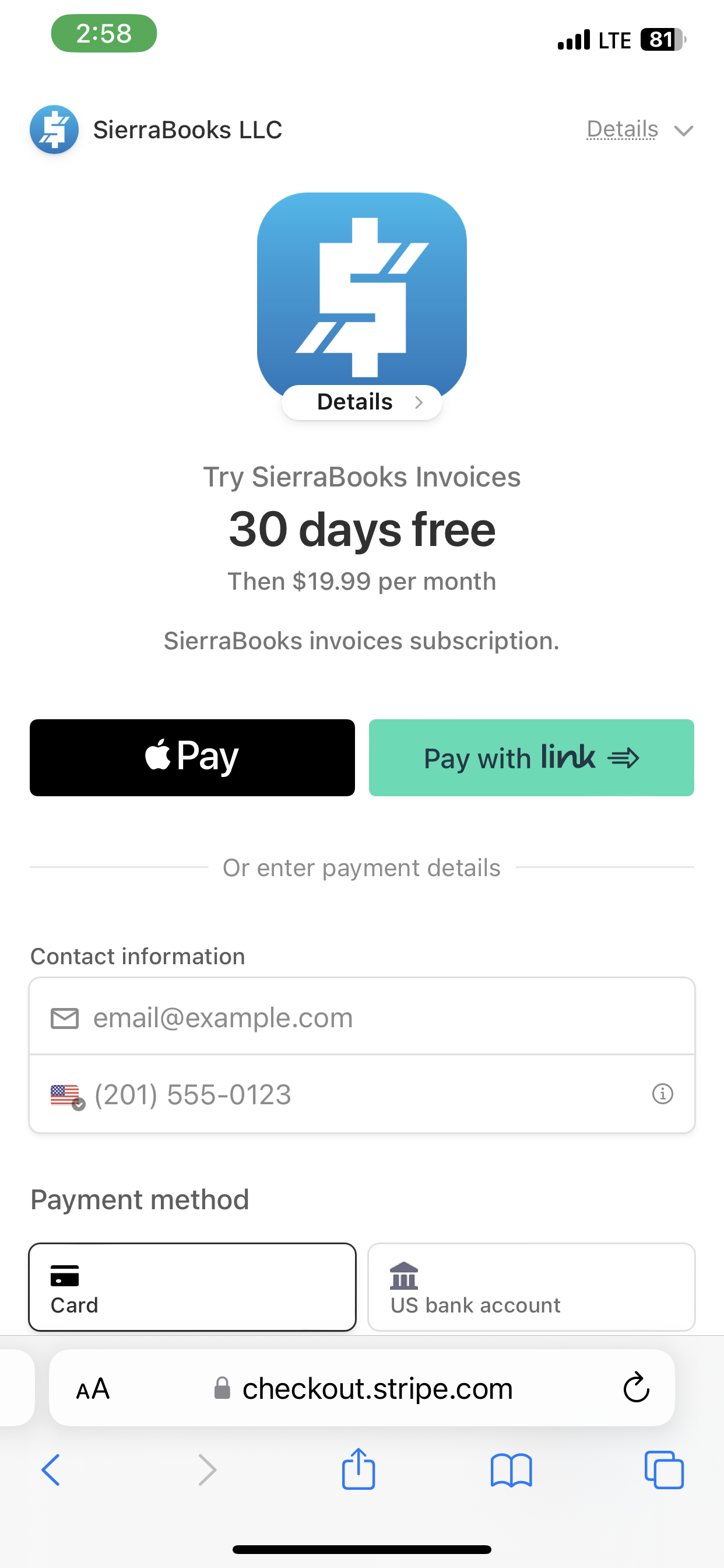Obtaining an App Subscription
There are three ways to obtain a susbscription to the app
From this website by subscription payment.
You will receive an email with download and install instructions to connect your stripe subscription to your SierraBooks’s app user. The app will work free for 1 Month and you can cancel any time this subscription, using a link stripe will provide.
- SierraBooks Invoices, $ 19.99 a Month
Can create Estimates, Invoices, Customers, Vendors.
Click to Buy -> Buy Now
- SierraBooks Invoices Plus, $ 29.99 a Month
Can create Estimates, Invoices, Customers, Vendors and collect Payments
Accept or reject Estimates, create and share Payments Links.Click to Buy -> Buy Now
- SierraBooks Invoices Plus, $ 99.99 a Year
Can create Estimates, Invoices, Customers, Vendors and collect Payments
Accept or reject Estimates, create and share Payments Links.Click to Buy -> Buy Now
-
From the app
On from inside the app itself, by going to.
.
See iOS Subscription
On from inside the app itself, by going to.
.
Click the amount text button (19.99), (29.99) the price may change.
Main Page –> Preferences –> Subscription.
More screenshots.
Trial expired
Subscription
Stripe Subscription
Android Subscription
iOS Subscription