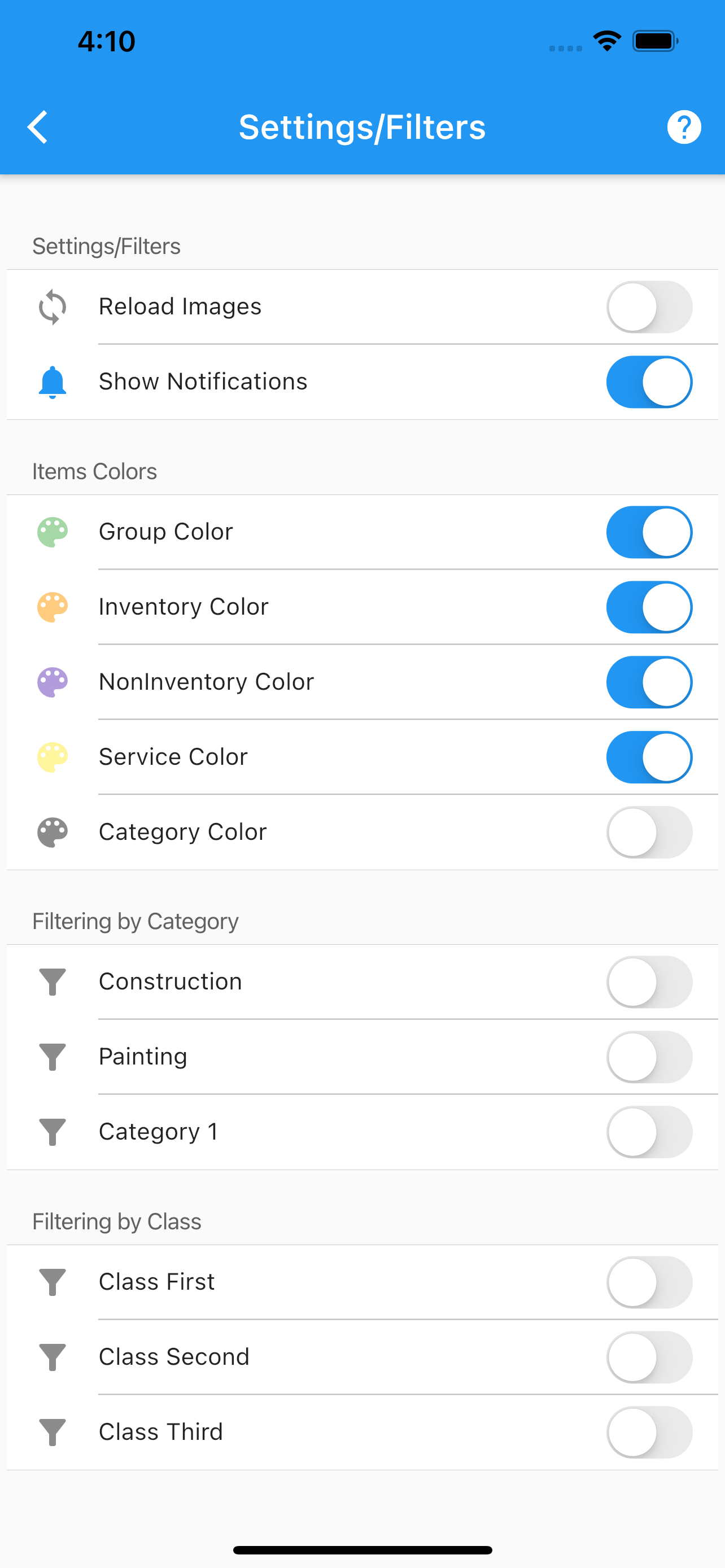Item Settings
.
Reload images from the cloud.
Enable/Disable item’s notifications.
-
Enable/Disable display box shadow colors for different item’s types, making it easy to locate different types.
Group
Inventory
Non inventory
Service
Category
-
Filtering by Category
-
On the Sample Company data, there are 3 categories; Construction, Painting, Category 1. You can limit/filter the item’s list using these categories, defined on your own QuickBooks Online company. Making it easy to locate an item.
Construction.
Painting.
Category 1.
-
-
Filtering by Class
-
On the Sample Company data, there are 2 classes; First, Second. You can limit/filter the item’s list using these classes, defined on your own QuickBooks Online company. Making it easy to locate an item.
Class First.
Class Second.
-
Pages.