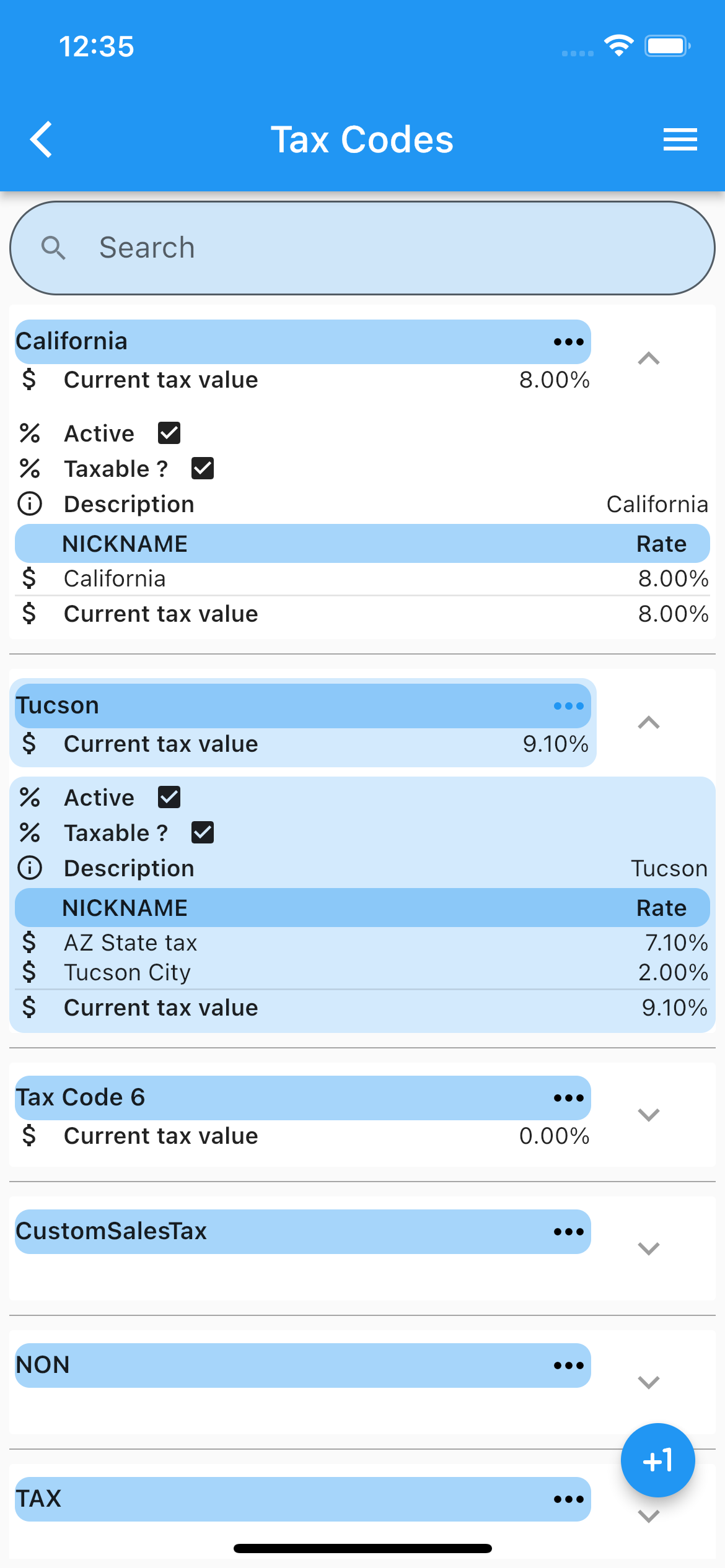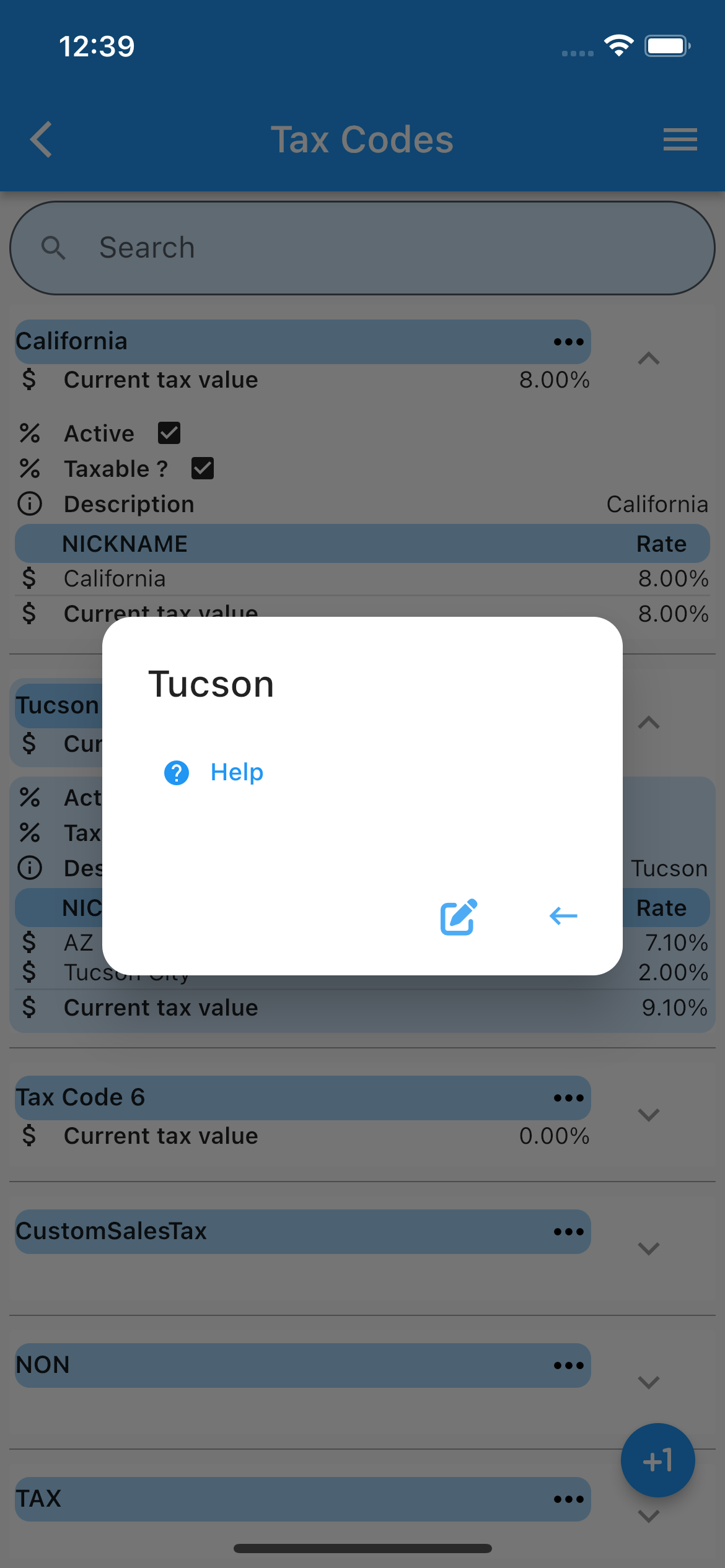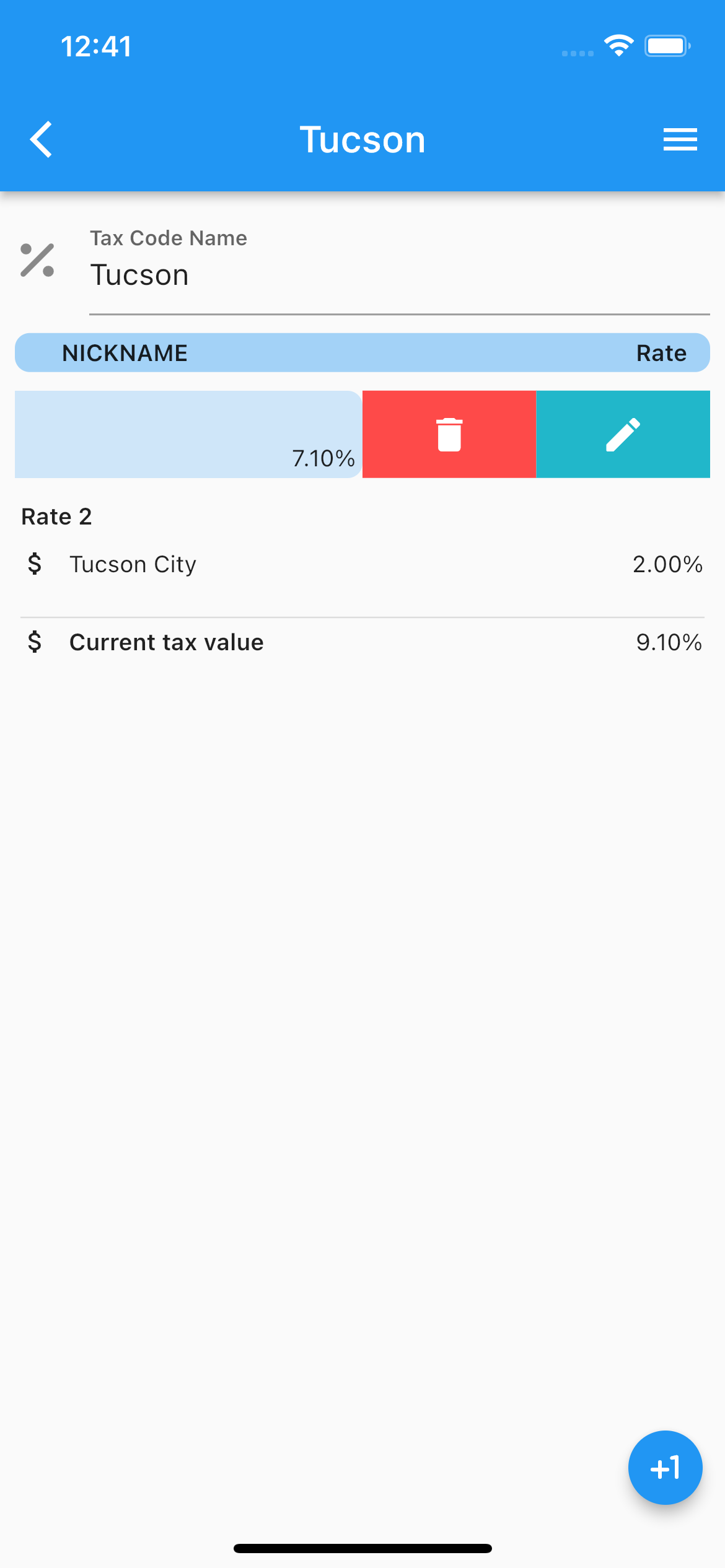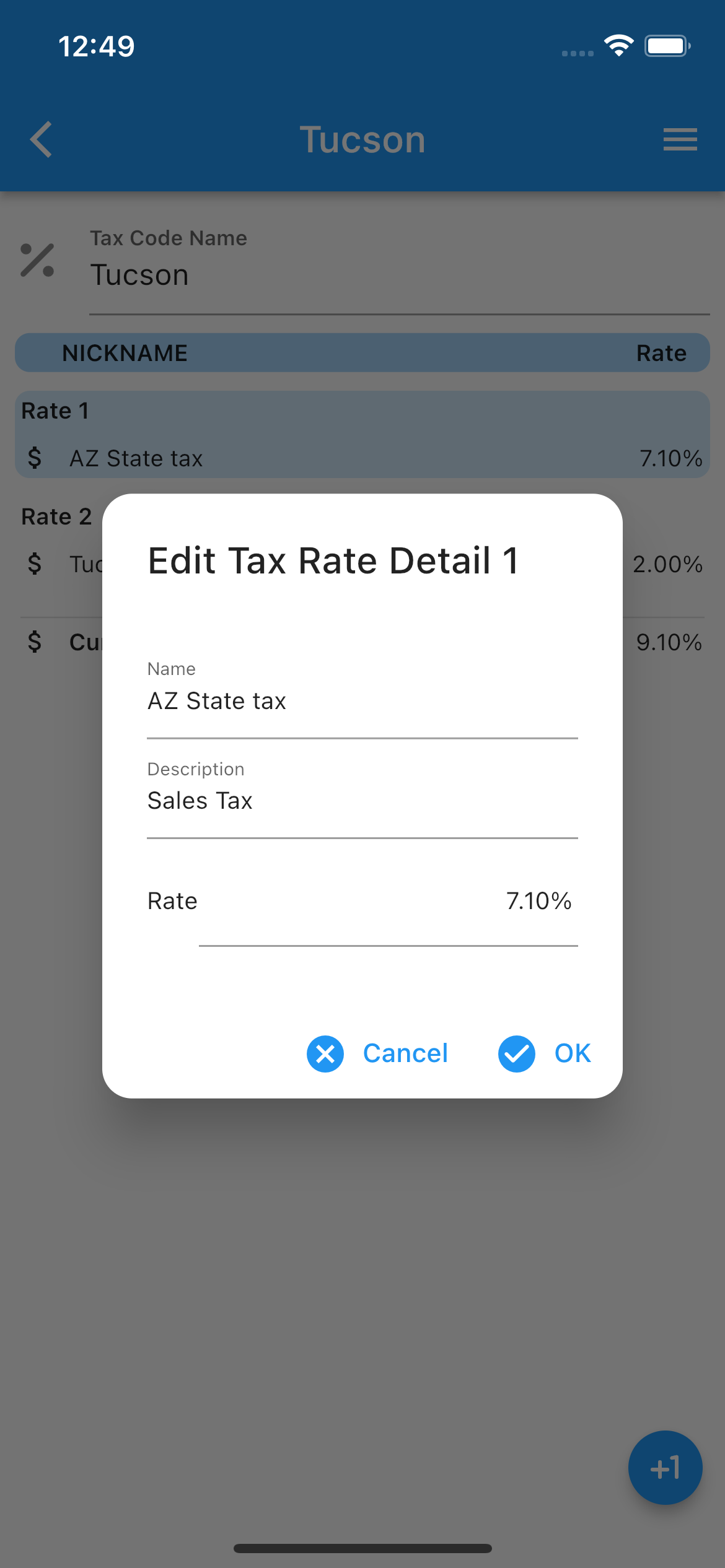Tax Codes
.
For Sales Tax in QuickBooks Online, see Sales Tax
Under tax codes one can add a tax code, edit current tax rate values. Select a tax code (by double tapping), now you can proceed to edit it:
Edit.
The search icon at the top, will filter the list by the search filter criteria applied to tax code’s name. The icon at the bottom indicate you can add a tax code.
Pages.
Any data changed or created, the app will ask, while exiting the page for:
Back, to add more changes.
Cancel, to discard changes.
Ok, to save it.
Once the data is saved, the changes will propagate to any mobile user of the app, seamlessly.
More screenshots.