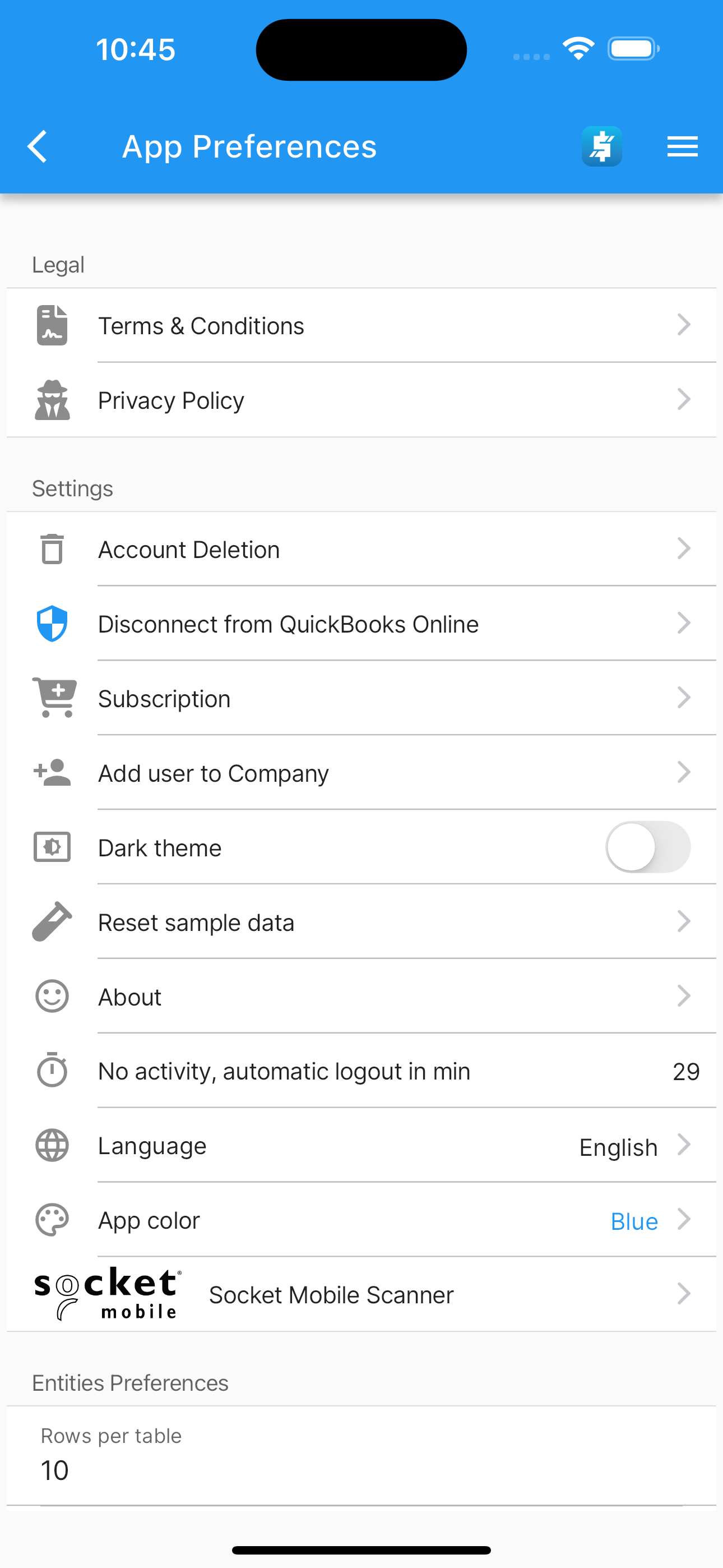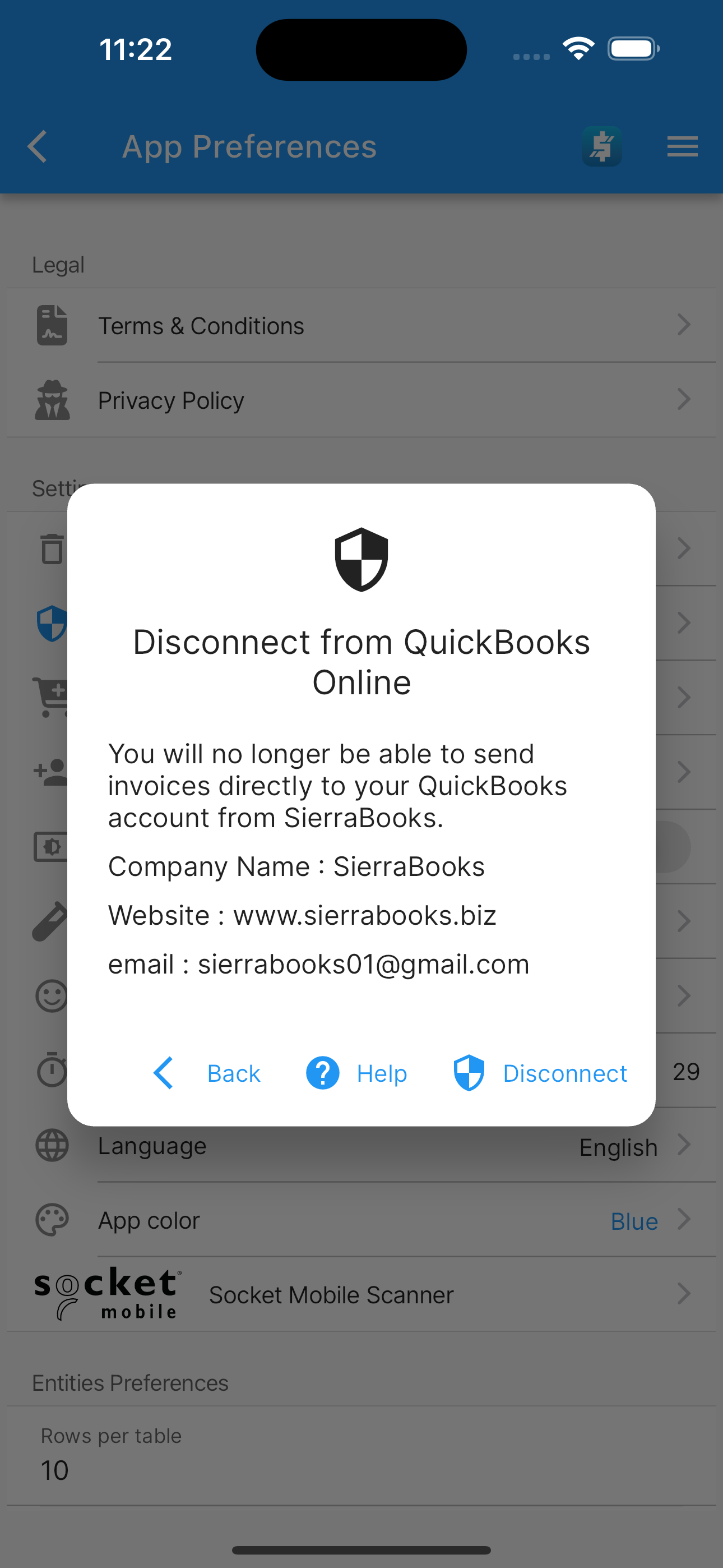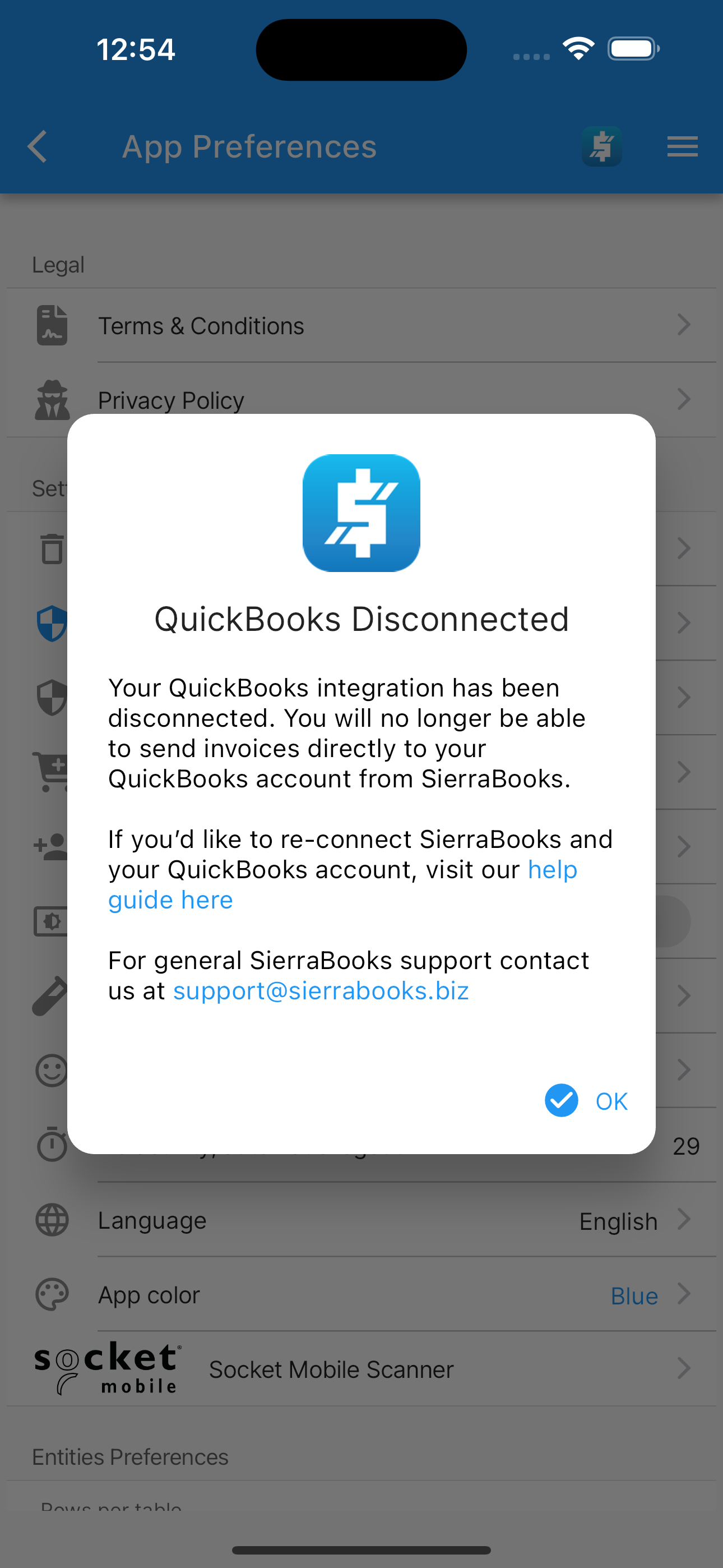Disconnect from QuickBooks Online
.
-
Under Preferences click Disconnect from QuickBooks Online.
See Preferences
-
The SierraBooks app will display a dialog to confirm the disconnect intention.
See Revoke Access
-
Final Step announcement.
See Final Step