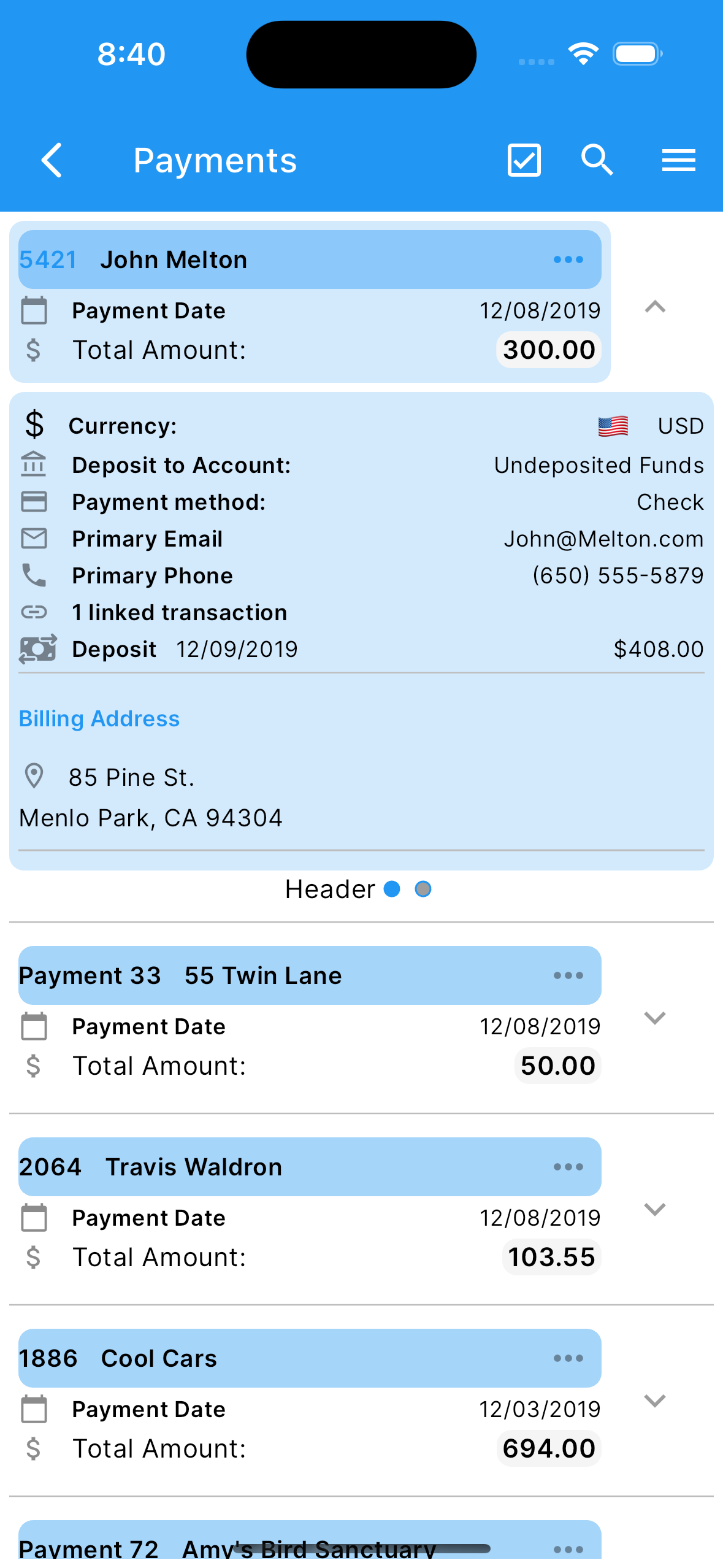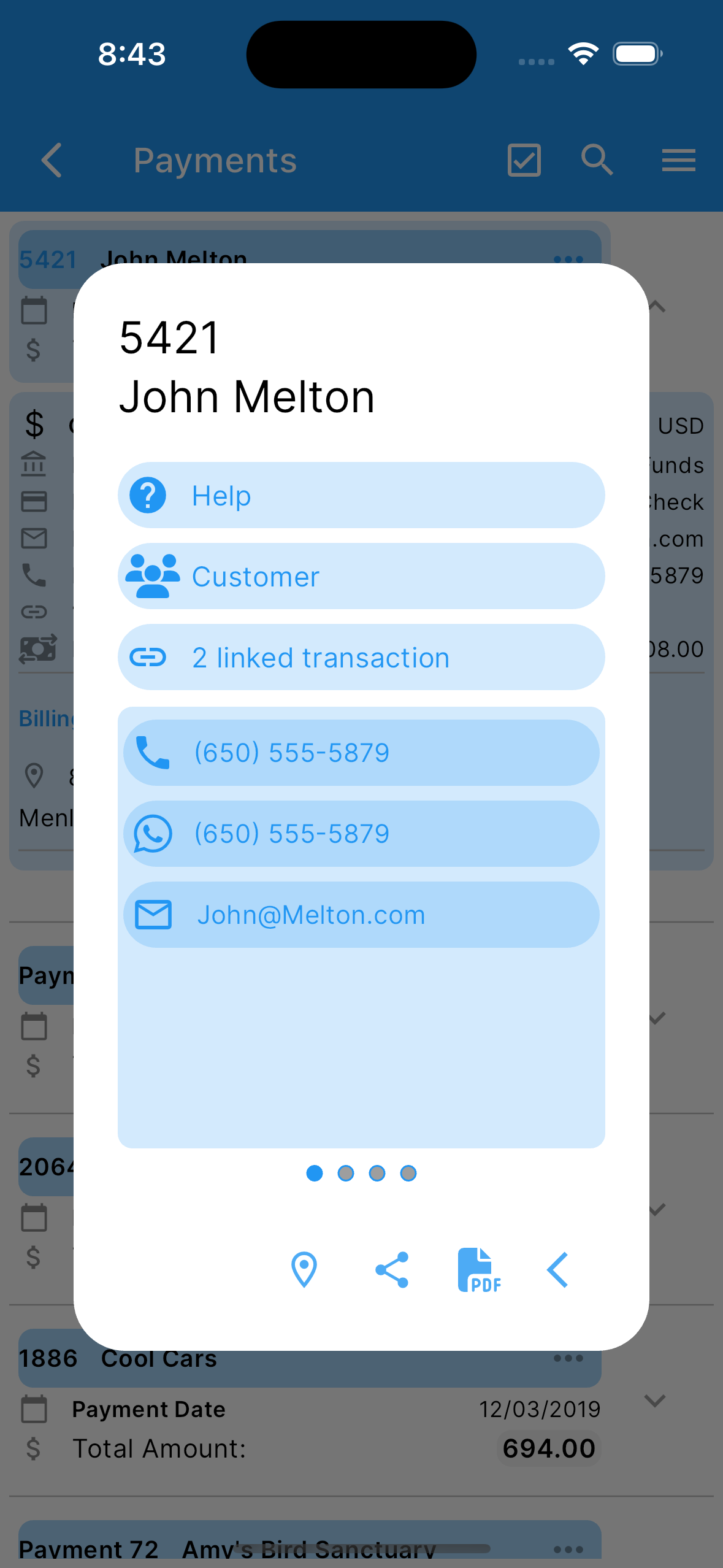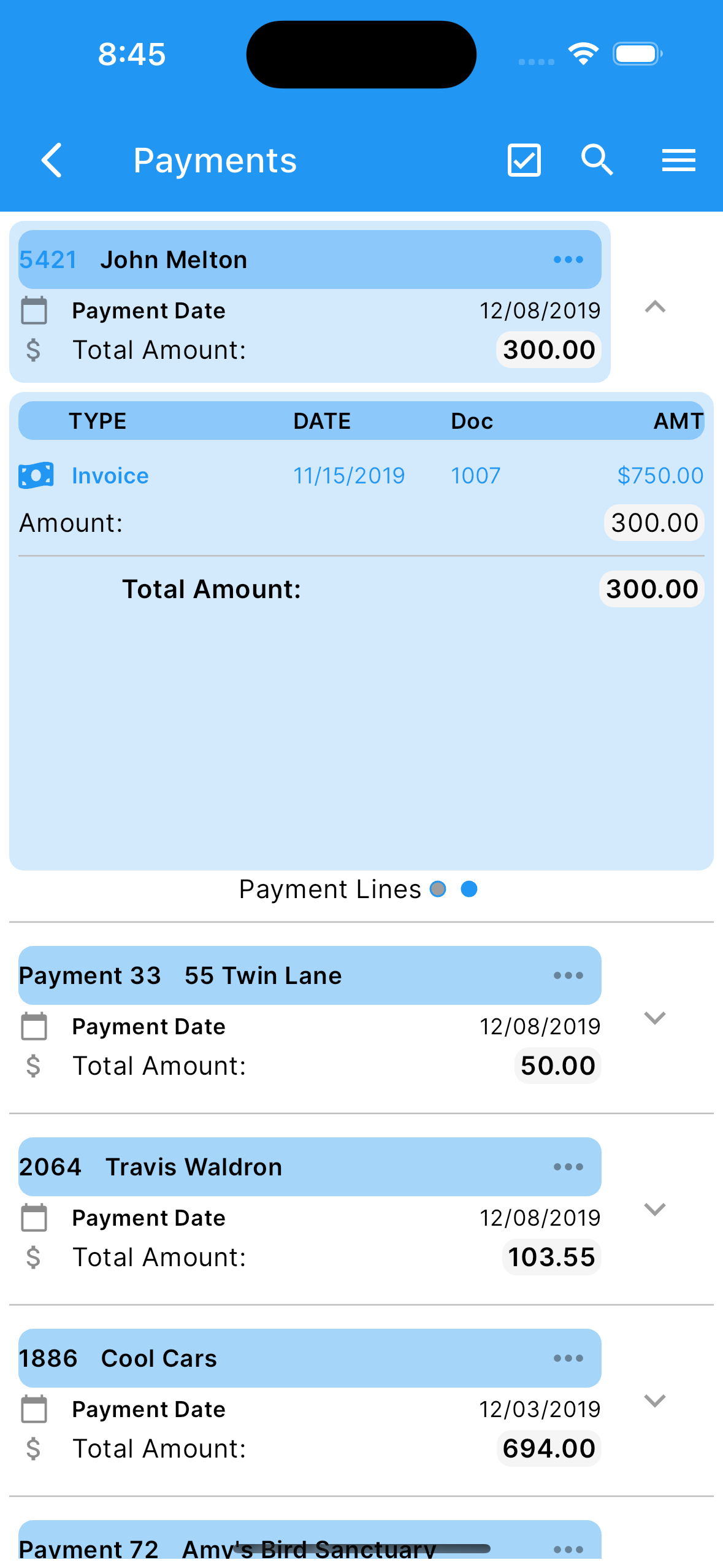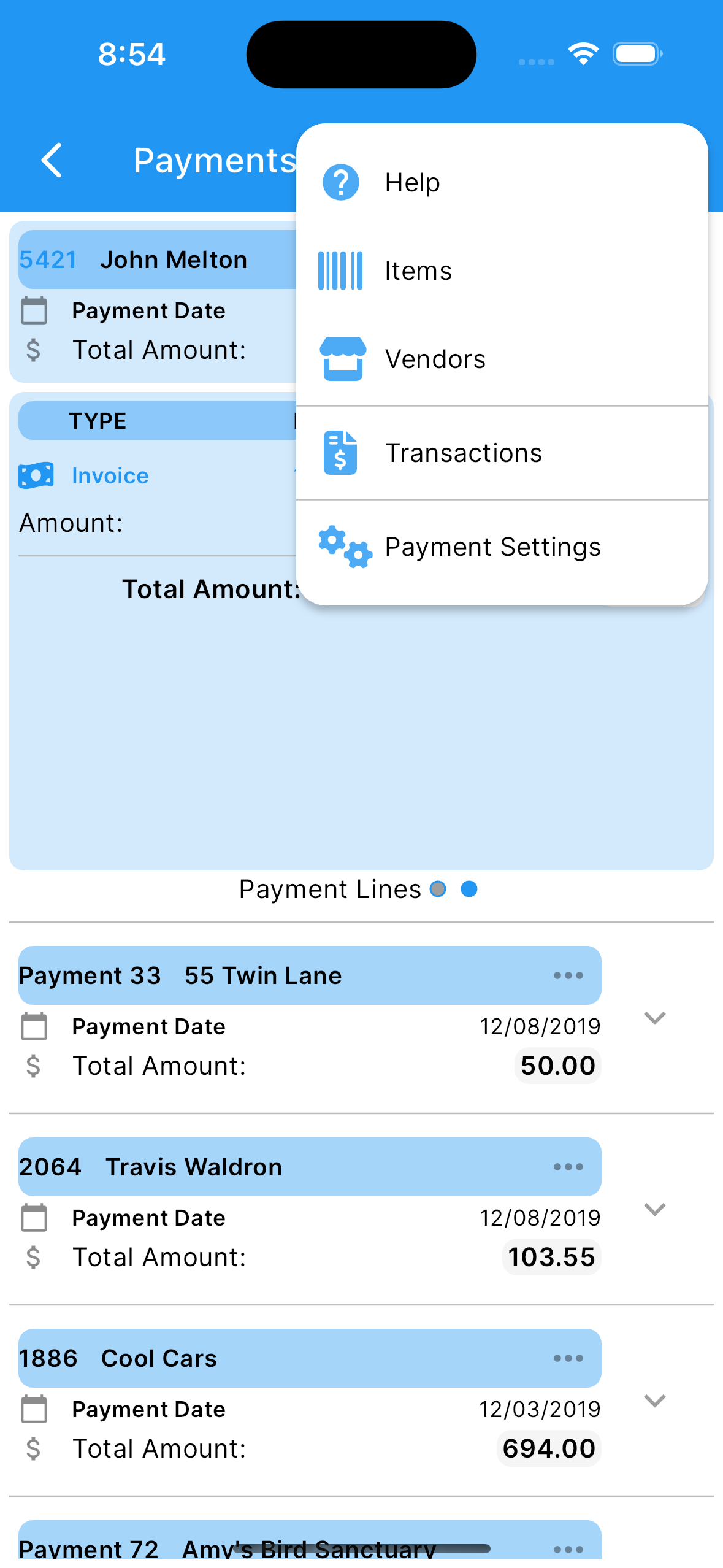Payments
.
Main Page –> Transactions –> Stripe Payments
For Payments in QuickBooks Online, see Payments
Under payments list, one can see all the payments and a menu (top right corner). To select a payment (by double tapping) or expand one to see more information.
The search icon at the top, will filter the list by the search filter criteria applied to payment’s number.
Payment Settings, Set configuration for the Payment’s page. See Payment Settings
To setup stripe Business Account. See Stripe Account Onboarding
More screenshots.