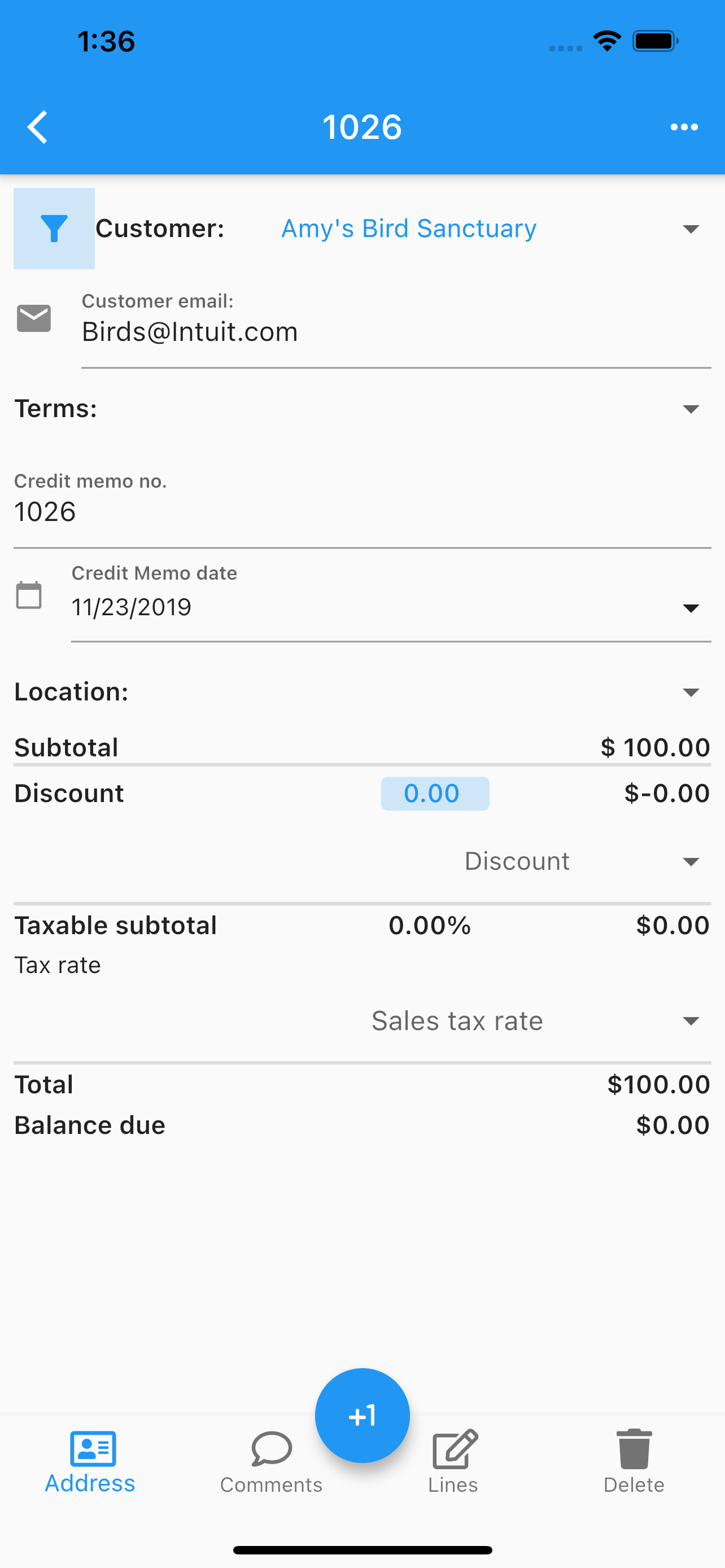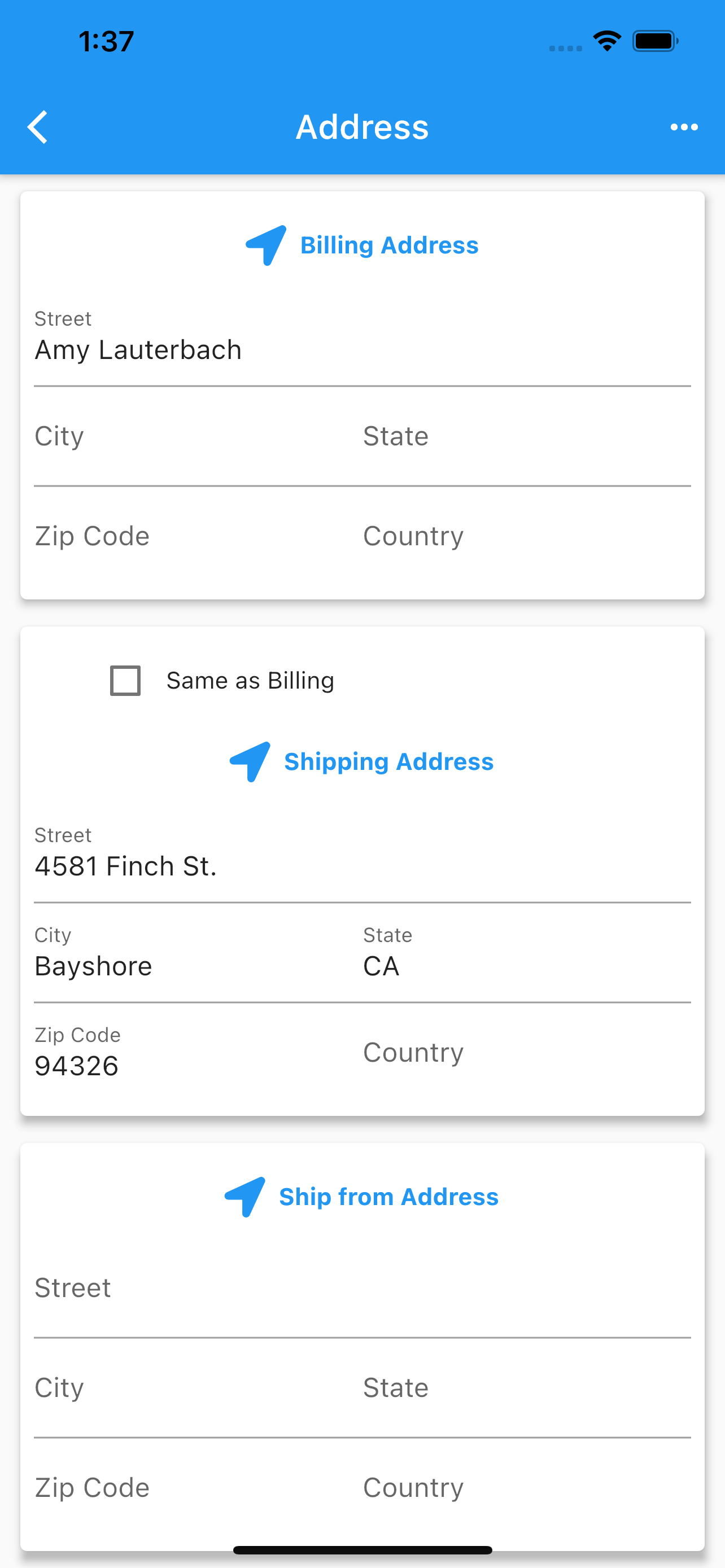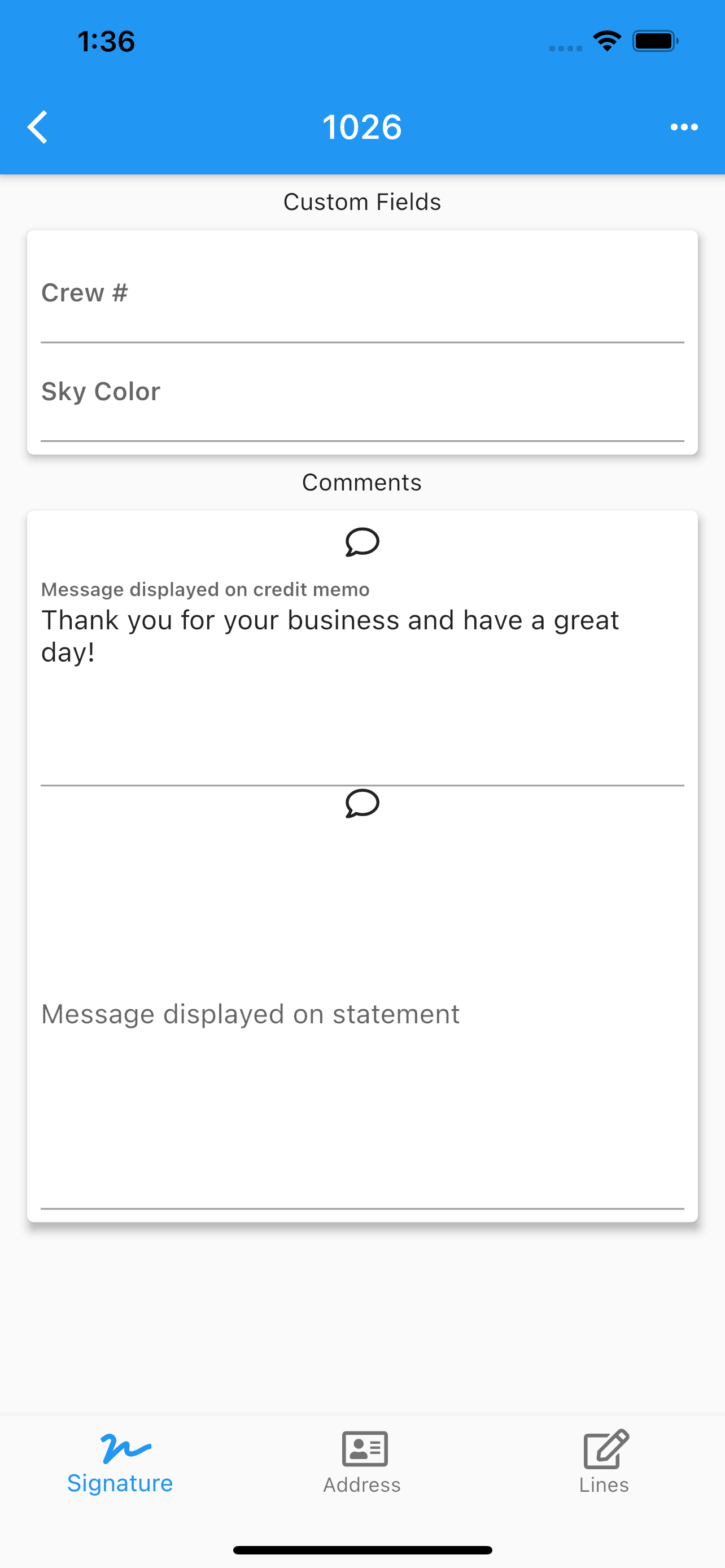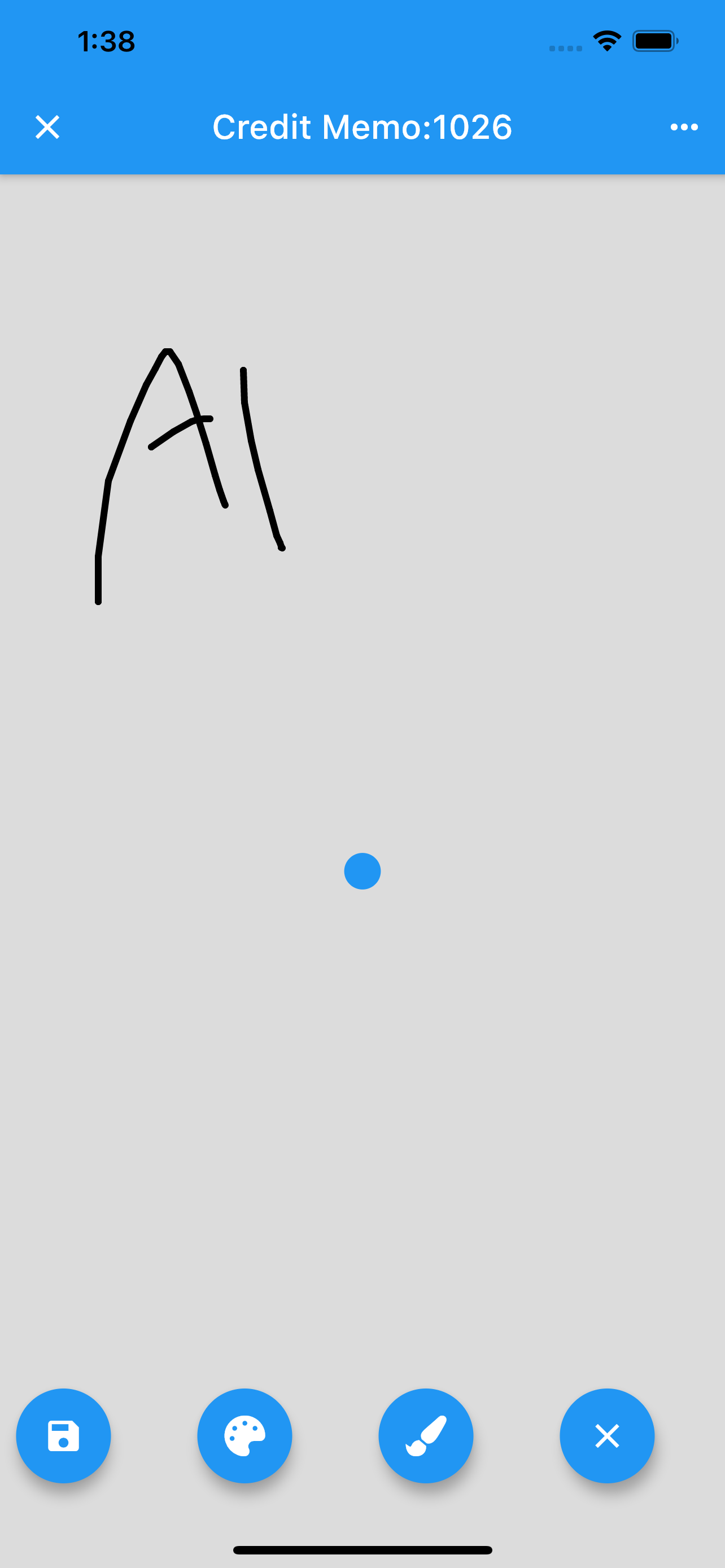Edit Credit Memo
.
Pages.
Main Page –> Transactions –> Credit Memos –> Edit Credit Memo Lines
Once you select a credit memo (by double tapping) and click edit, you can start editing.
Select customer.
Customer’s email address.
Terms.
Credit Memo’s number.
Credit Memo’s date.
Credit Memo’s expiration date.
Credit Memo’s shipping date.
Credit Memo’s lines.
Credit Memo’s images.
Address (billing, shipping).
Signature.
Share the pdf.
Any data changed or created, the app will ask, while exiting the page for:
Back, to add more changes.
Cancel, to discard changes.
Ok, to save it.
Once the data is saved, the changes will propagate to any mobile user of the app, seamlessly.
More screenshots.