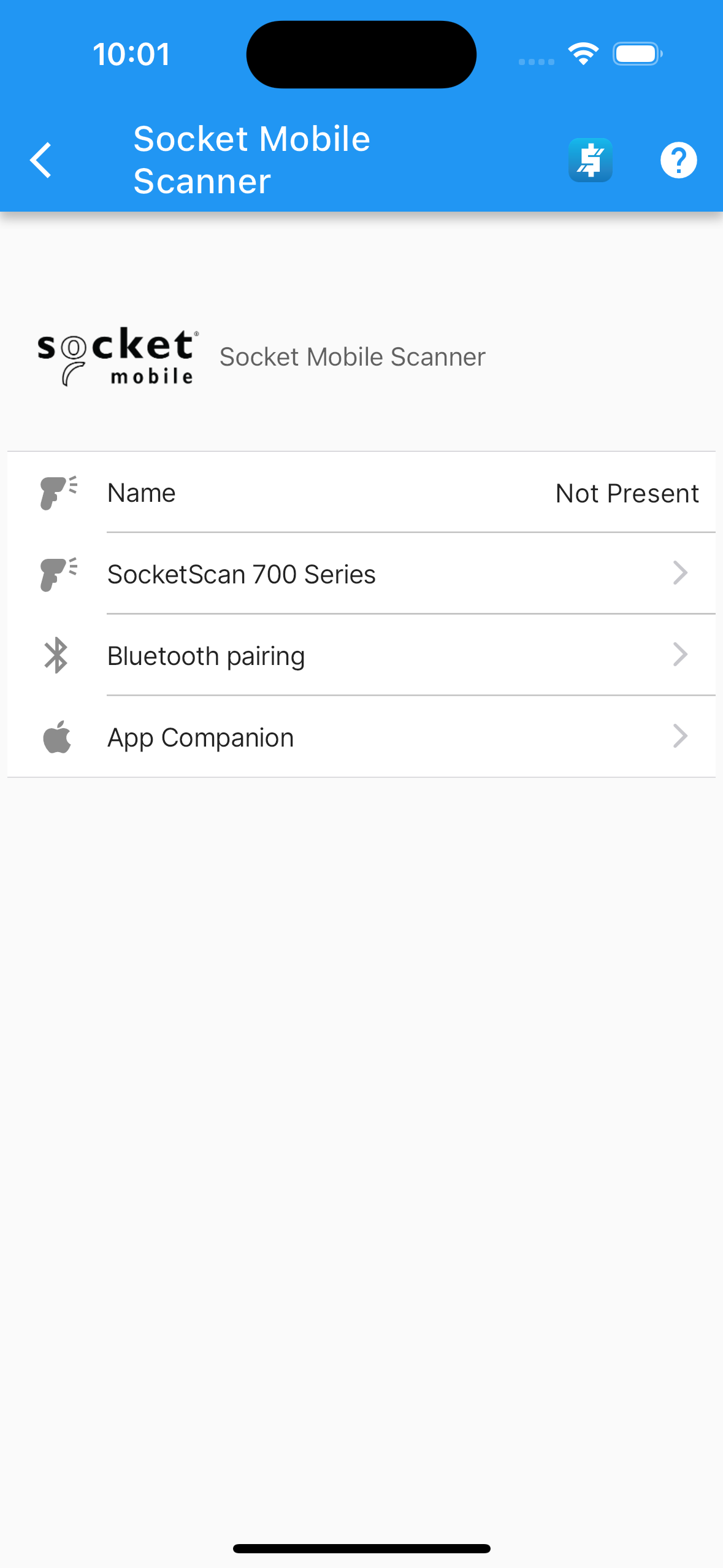Socket Mobile Preferences
.
-
To use a Socket Mobile Bluetooth scanner SOCKETSCAN 700 SERIES see Socket Mobile.
If an item is scanned it will be automatically added to the transaction’s lines once the item’s SKU match.
To pair a Socket Mobile Bluetooth scanner with your iOS or Android device see Pair Socket Mobile.
Install the app companion App Companion.