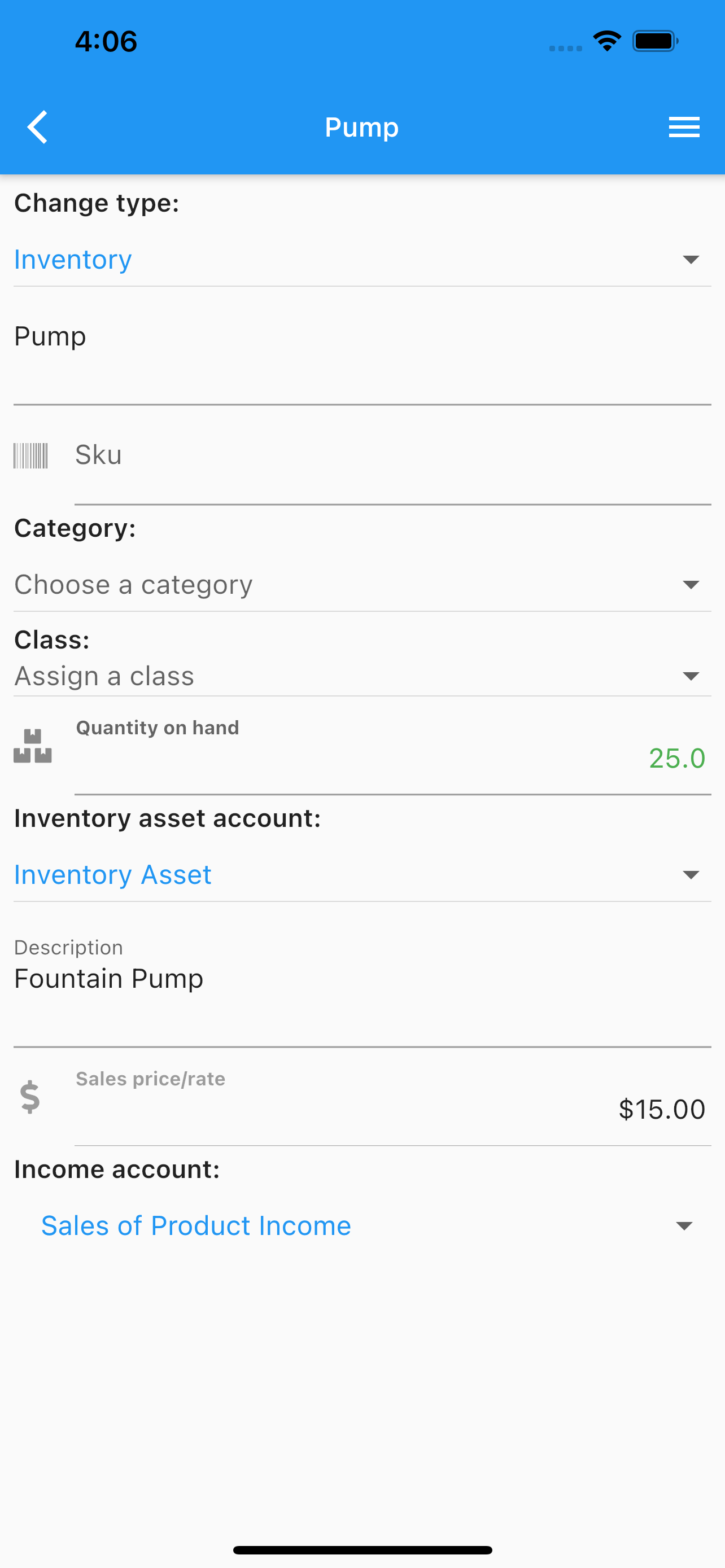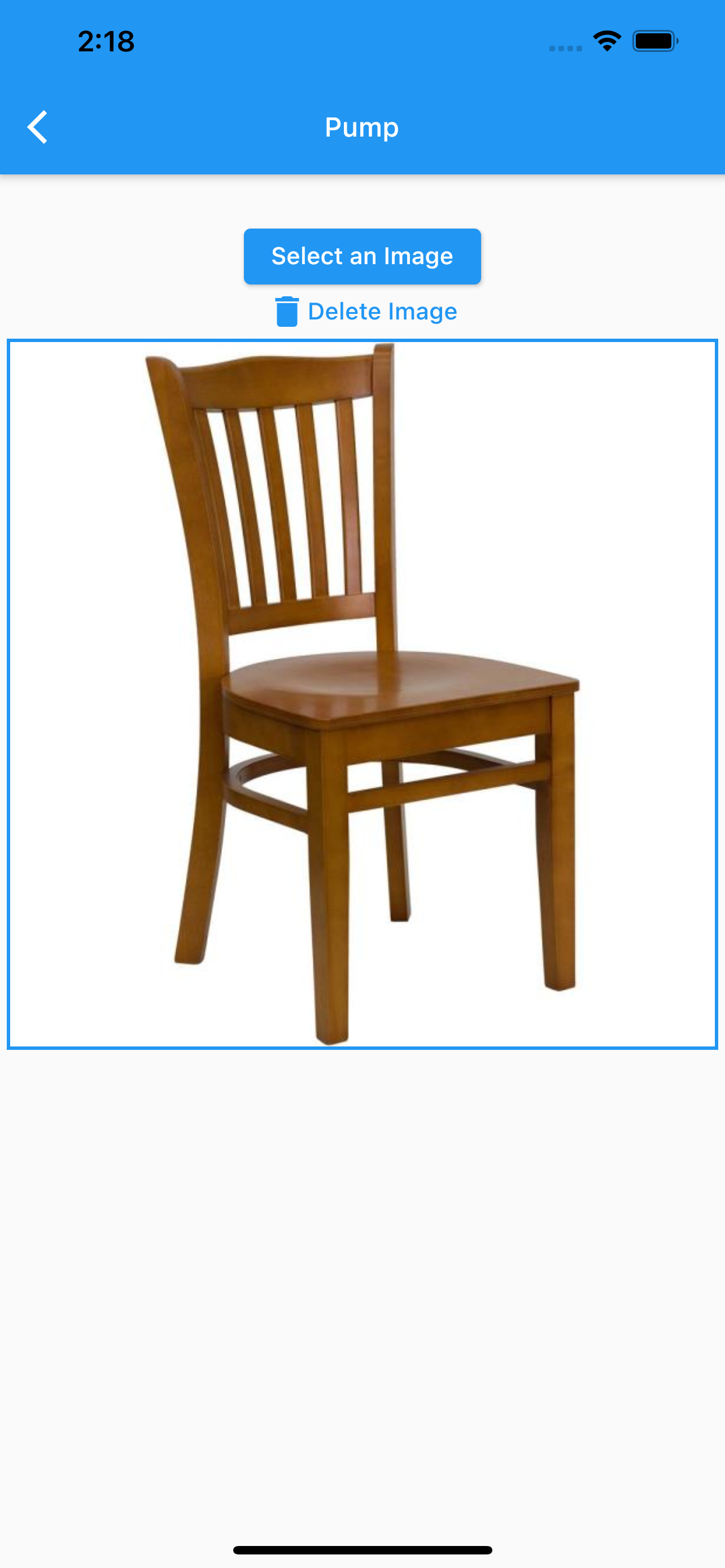Edit Item
.
Once you select an item and click edit, you can start editing.
Item’s type.
Name.
Sku.
Description.
Price.
Income account.
Change QOH.
Change item’s images.
Set configuration for the item’s page.
Any data changed or created, the app will ask, while exiting the page for:
Back, to add more changes.
Cancel, to discard changes.
Ok, to save it.
Once the data is saved, the changes will propagate to any mobile user of the app, seamlessly.